LTE | How to top up your Telkom LTE data
This article is for existing Telkom LTE customers who need to know step by step how to top up their Telkom LTE data.
When topping up your Telkom LTE data, we recommend that you switch off your mobile data and only have your Wi-Fi connected to your Wi-Fi device. What this application does is by switching off your mobile data it syncs the data from your SIM card directly through to the app giving you direct interaction with your package via your Wi-Fi connection.
How to top up your Telkom LTE data:
Step 1: Navigate to your Telkom app and sign in.
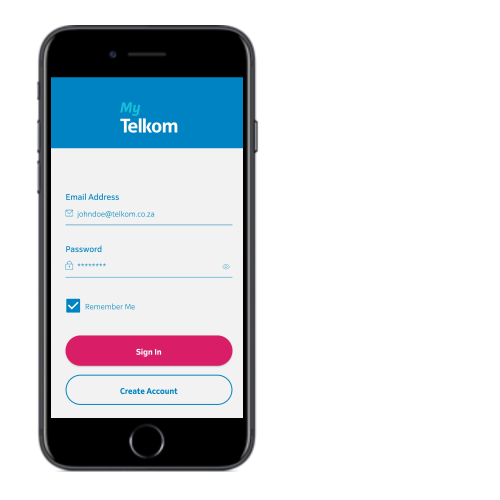
Step 2: You will get to the main dashboard on your screen. Navigate to ''Topup Data''
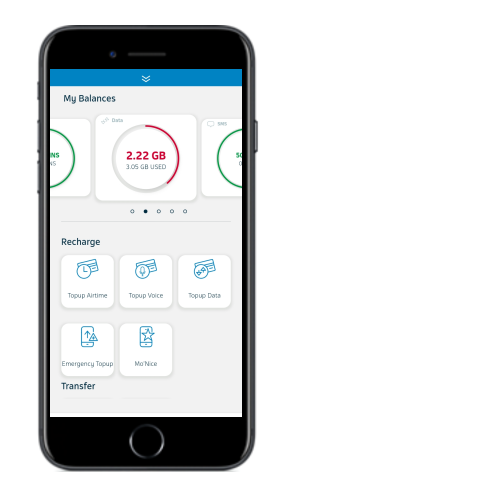
Step 3: Select your product type
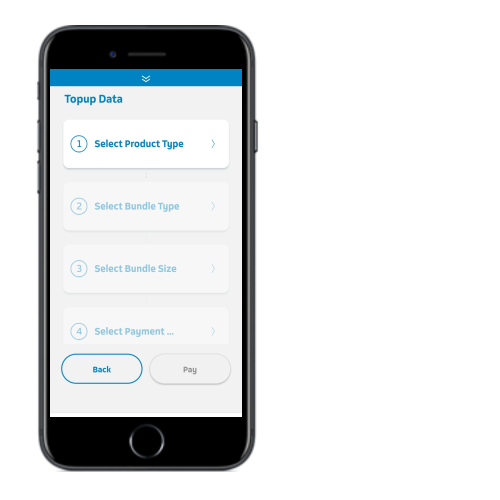
Step 4: Select bundle type & size
Step 5: Click ''Pay."
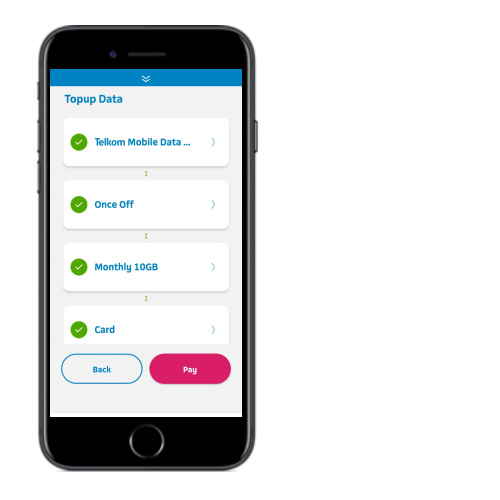
Step 6: Pay for your bundle by selecting your preferred payment method (this payment method will be linked to your account).
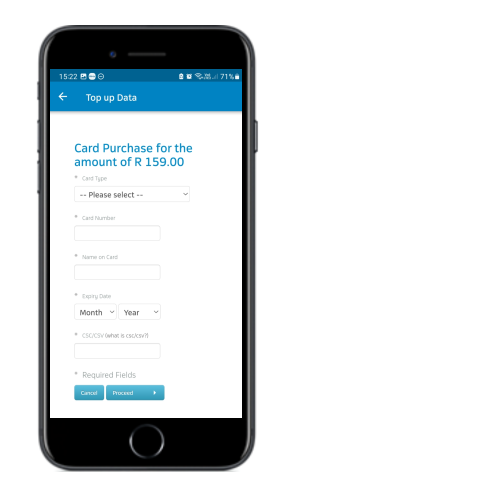
Step 7: Your data bundle will be successfully purchased.
Watch this step-by-step video showing you how to buy/top up your data 👉 https://www.youtube.com/watch?v=GmaqfTAISvI&ab_channel=DSLTelecom
Check out our LTE deals here 👉 https://www.ltedeals.co.za/
Related Articles:
Related Articles
Telkom LTE Data Validity, Consumption & Rollover - Explained
This article is for clients who need an explanation that covers all Telkom's LTE/LTE-A Pre-Paid, Post-Paid and Top-Up plans. At the beginning of a new month, customers will be allocated their monthly inclusive data which is made up of Anytime Data ...Telkom LTE Renewal Process
This article is for existing Telkom LTE clients who are interested in renewing their Telkom LTE contracts. You have the option of either renewing for just a Sim-only deal or renewing for a Sim + Router deal from the 22nd month of your Telkom LTE ...Telkom LTE Pro-Rated Data Allocation - Explained
This article is for Telkom LTE customers who have just signed up and need the pro-rated data explained to them. Watch this video to understand how Telkom pro-rata data and billing works: Pro-rated data allocation refers to fair data distribution ...LTE | Telkom Uncapped LTE | Why is my speed so slow?
This article is for existing Telkom Uncapped LTE customers who are experiencing a slow LTE speed. You could be experiencing slow speeds due to your LTE data usage. Telkom reserves the right to apply Fair Usage Policies on the Uncapped LTE account if ...How continuous internet sessions may impact your Telkom LTE data usage
This article is for existing Telkom LTE customers. Your Telkom LTE data bundle will consist of Anytime data and Night surfer data. Telkom LTE Anytime data: Anytime data is consumed at any time of the day, readily available for 24hrs. Telkom LTE Night ...